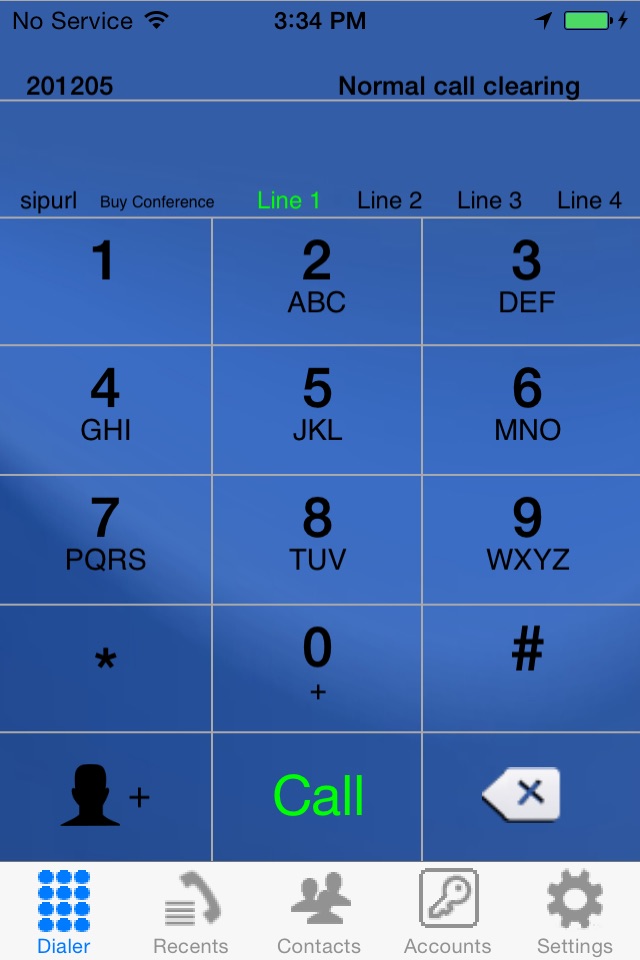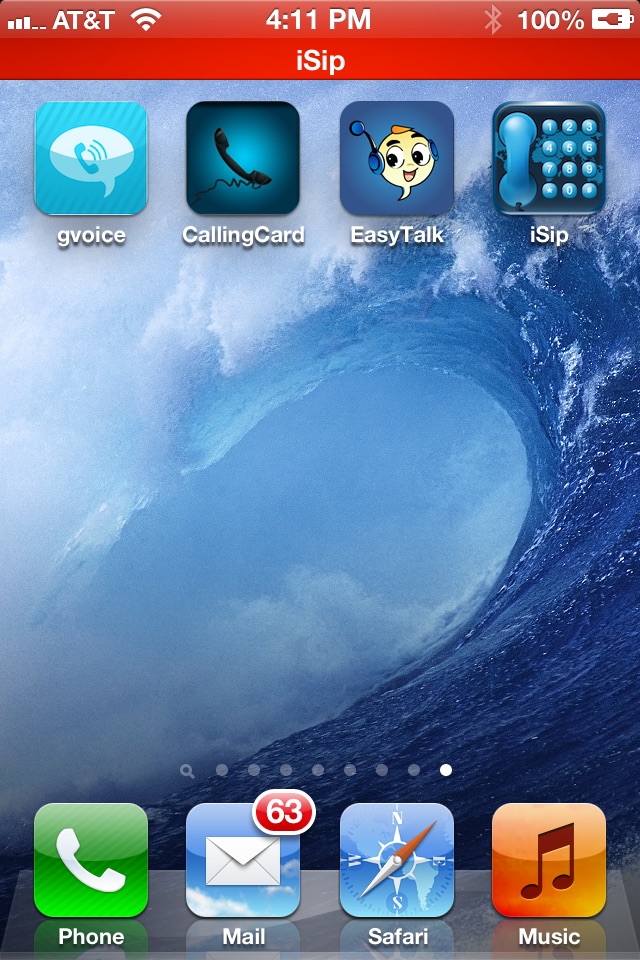iSip -VOIP Sip Phone app for iPhone and iPad
iSip, formerly sipphone. This is the first general sip client for iPhone. This is also the first app on iPhone to record phone conference.
Just use any voip provider, you can make sip call with this application. You can also setup the SIP server in your own organization, with this application, your iPhone is your extension. By the way you can record your conference with one tap a way.
The iSip application works on iphone, IPod Touch and iPad.
With this application, user can make cheap VOIP calls when his/her IPhone or IPod Touch is connected to the internet via WIFI.
Feature Lists:
(1) support SIP calls
(2) support speaker phone
(3) support show voice mail
(4) support multiple ringtone
(5) support DTMF during the call
(6) support G711 and GSM codec, iLibc and G722 codec for iPhone 3GS
(7) support to use alternative RTP port
(8) support stun server
(9) support global outbound proxy
(10) support proxy server for individual account
(11) support mute/hold call
(12) support multiple SIP accounts (able to set one default account for dial out)
(13) support dial from iPhones address book
(14) support prefix for dialing from iPhones address book
(15) support dial from recent calls
(16) shortcut to regular cellular network
(17) full VPN support for enterprise customers
(18) support call transfer
(19) sip account setup wizard for more than 60 sip providers
(20) Record call conference
(21) Now support calls over 3G network
(22) Support private APNS server
Note:
(1) This is SIP client software on iPhone, you need to have SIP account from SIP provider in order to use this software.
(2) For iPod touch 1st generation users, you need upgrade your iPod to iPhone/iPod OS 2.2 or above and you also need external MIC.
We have tested this app with Macally iVoiceIII external MIC.
(3) SKYPE is not sip protocol, so this app does not support SKYPE account.
(4) Some mobile network operators may prohibit or restrict the use of Voice over Internet Protocol (VoIP) functionality over their network, such as the use of VoIP telephony over a cellular network, and may also impose additional fees, or other charges in connection with VoIP. Please check with your service provider before you use SIP call over 3G or Edge network.
(5)Changes in prefix settings:
Now we have prefix for each account, the prefix for each account only works for calls made from address book.
When the per-account prefix is not set, the prefix in setting will be used, it works for all calls
Dont hesitate to contact our support if you have any questions about this app.
Pros and cons of iSip -VOIP Sip Phone app for iPhone and iPad
iSip -VOIP Sip Phone app good for
This one works with my SIP Provider (Brastel).
I tried several SIP Phones for the iPhone and this one does a good job with an excellent price.
Im not rating excellent because Im still having issues on push functionality, but thats not my primary necessity for a SIP Phone.
now the app works on the iphone 3g. ive had to restart the phone.
it works without problem using the fritz!box as voip hub. the quality is quite ok but clearly not as good as the attached landline phone which uses the same voip connection. the sound is somehow metallic. ive observed this also when using isip to connect directly via the voip provider (alternative sip apps have the same problem). the email support of the app provider is really fast (within hours :-)).
------ initial problem --------
the current version 4.4 does not work on the 3g any more :-( and just ends itself while starting up (i am on a regular t-mobile/telekom rate). previous versions worked. ive even completely removed the app (to clear the settings) and reinstalled it - but to no avail.
We set this up with our business voip, works great. Would be good to see some other audio codecs but this is the best SIP voip app so far.
Pretty good SIP app. for me so far using the iPhone headset. Echo cancellation could be improved though.
Supports sleep mode hence allowing incoming calls.
Have been looking for something like this for a while. Works awsome. I have been using it for a few days now and it is truly amazing. I would like to see a few more audio codecs, but I am sure they will come with time.
Easy to configure, easy to use. Setup is really straight forward. I beleive this is the best as its going to get for an SIP app for the iPhone.
Some bad moments
After 1 month of my complaint, nothing has been done and its crystal clear that this software company is not paying attention for the reviews. I will ask Apple to refund me and I will buy other SIP software. As simple as this, but its important all users be aware of this situation. It follows the original complaint in December 21 2012:
I used this software for a couple of weeks but from the last upgrade on, whenever I try to do a SIP call, the app closes ! This happens in the iPhone and iPad.
Hope someone solves this or I will change to a better sip client.
I have iPhone 6 and the app dont work. The app close automatically when execute it, where is impossible make one call.
* Voice quality low
* Updates and bugfixes come rarely
* Partially ugly interface which does not integrate nicely into the whole standard app space
I am disappointed in this app in daily use. Graphics are low quality, not iPhone5 worthy or Apple in general. Quality in connection (auto select codecs) is not as you would expect. Overall a 1-star-only.
Too bad, Skype does not support SIP. If you are a Skype customer, do not buy this app.
Bought this application on Feb. 12. to use with my corporate SIP based phone system. Application works when Im in the office, but does not work if I VPN from my home office. Also does not work via my offices SIP firewall from Ingate. In both situations I can establish SIP registration, but I cannot hear the audio of people I have called or have called me.
Fring has worked for me in the office, at home over VPN, and though our Ingate SIP firewall. Since the software being reviewed only seems to work correctly while Im directly connected in the office it provides little benefit to me over the freely available Fring.